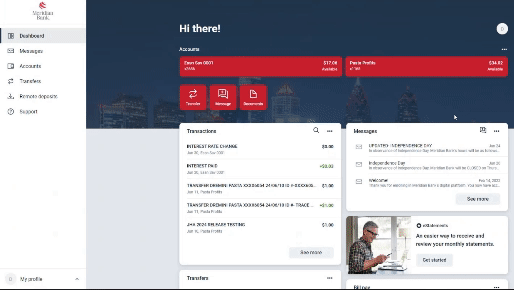Meridian’s Digital Banking makes it easy and convenient to monitor account activity by customizing your alerts. Learn how to update the notification method for different account alerts like a login from a new device, an updated password or other activity.
User Alerts
- After logging into Digital Banking from your phone or computer, click your profile in the upper right corner.
- Select “Settings.”
- Select “User Alerts.”
- Click the arrow next to “Active” on an alert and use the toggles to choose your preferred notification method.
- Click “Save.”