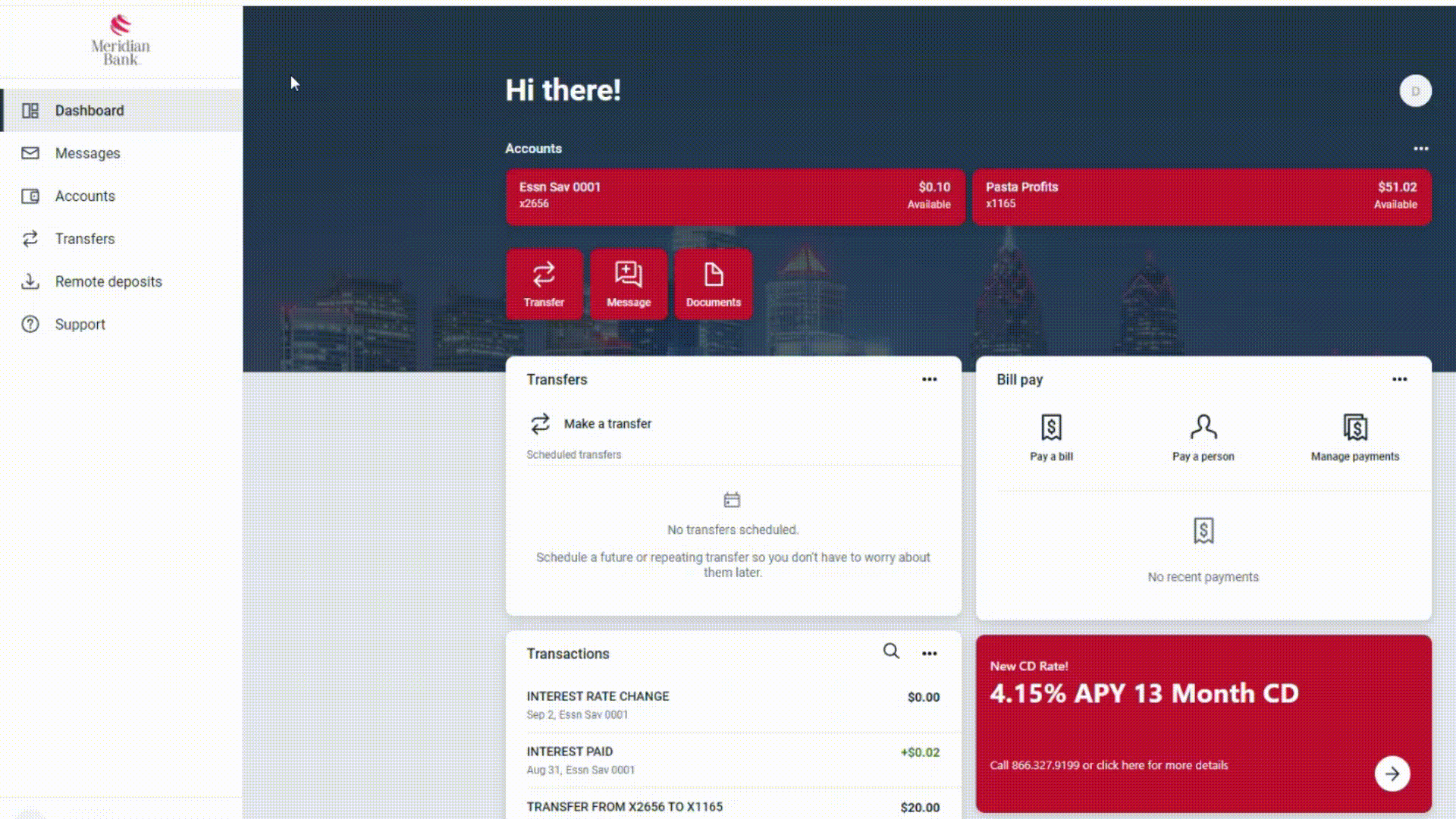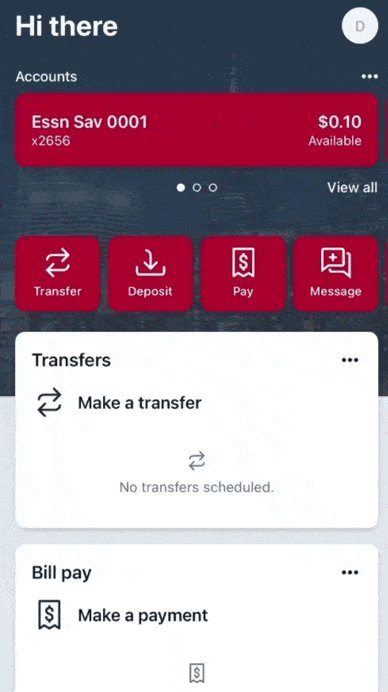Meridian’s Digital Banking makes it easy and convenient to monitor account activity by customizing your balance and transaction alerts. Learn how to customize your alert preferences based on account activity.
Balance & Transaction Alerts
- After logging into Digital Banking from your phone or computer, click your account at the top of the dashboard.
- Select the “Alert preferences” icon.
- Click “Balances, transactions, and deposits.”
- Select either “Balance” or “Transaction” and “Add alert.”
- Select your transaction notification, amount and notification type.
- Click “Add alert.”