It’s never been easier to manage your HELOC with Meridian’s Digital Banking! In this mini-series, we offer do-it-yourself tutorials for the most common HELOC tasks using your mobile device or browser.
HELOC Payments
How to transfer funds to make HELOC payments:
- From your home dashboard, select “Accounts.”
- Select your HELOC account.
- In the box that says “Next payment due MM DD,” click “Pay.”
- Select the account to transfer funds from.
- Type in the payment amount.
- Click “More options” to set the type, frequency and date of the transaction.
- Click “Submit.”
- Transfers from other institutions may take 1-3 business days to complete.
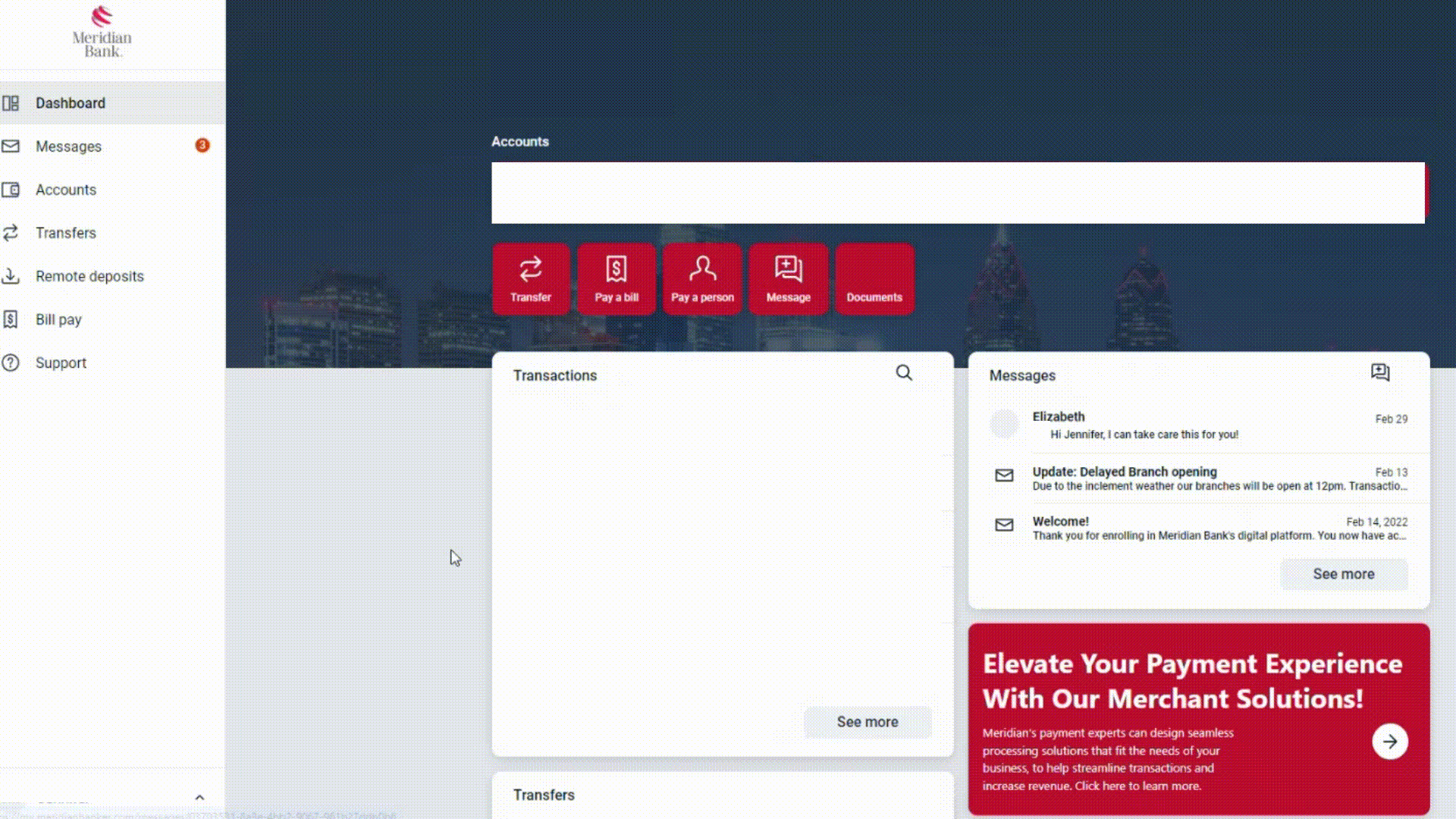
Additional benefits of Digital Banking with a HELOC account include:
- Electronic statements & notices
- Secure messaging
- Link an external account to transfer funds
Meridian’s Free Checking Account pairs perfectly with your HELOC! Benefits of Digital Banking with a Meridian Checking Account include all the above plus:
- Instant access to your HELOC funds
- Electronic statements & notices
- Mobile deposit
- Account alerts
- Bill pay
- Secure messaging














