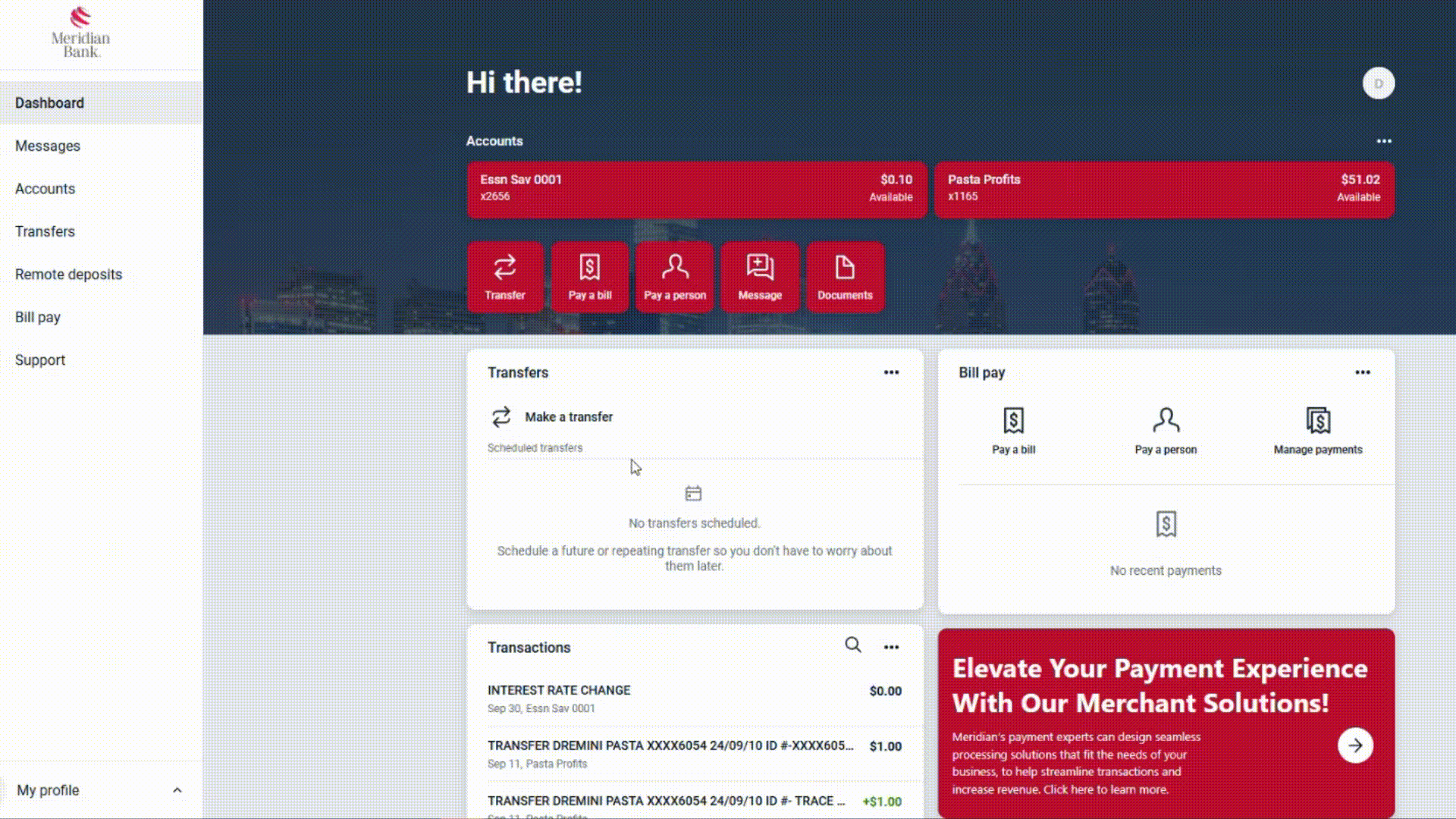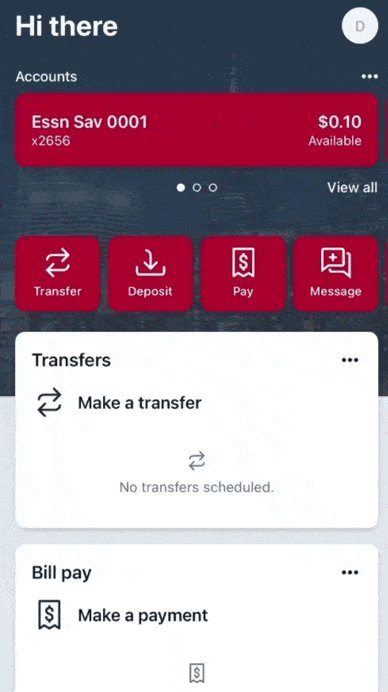Meridian’s message feature makes it easy and convenient to chat directly with a Meridian Banker through Digital Banking. If you have a question, send a message and a representative will be available to answer Monday-Thursday from 9am-8pm EST, and Friday from 9am-5pm EST. See below to learn how to navigate to your inbox and send a message.
Message Feature
- After logging into Digital Banking, click “Messages” from the side menu (on mobile: click the three horizontal lines in the top left corner, then select “Messages”).
- Click “Start a conversation” (on mobile: click the speech bubble icon in the top right corner).
- Type your message and press “Send.”
- A Meridian Banker will enter the conversation and respond promptly to your chat.