
Meridian’s Expense Reporting provides functionality that allows business customers to enter, decision, track and cost allocate expenses incurred by their employees.
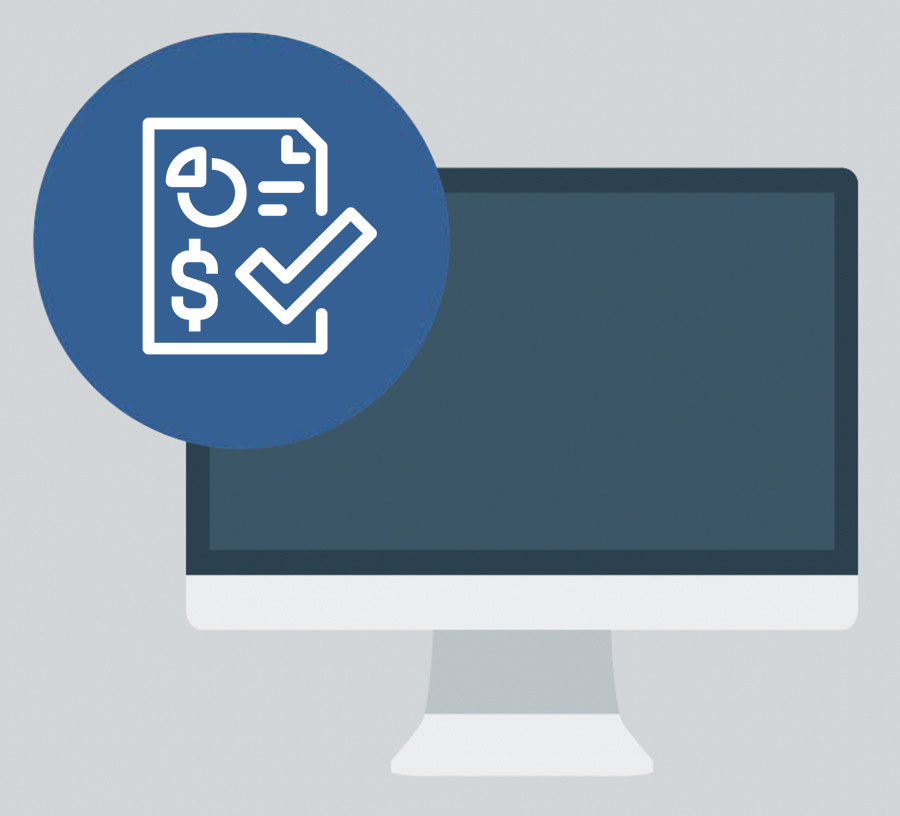
The Expense Reports system provides the following features:
For Employees
For Employers
Expense Reports Example Workflow:
- Program Admin (PA) completes their program’s company configuration section and activates system for all users.
- Cardholders must register for card portal access. The PA or cardholder then completes the cardholder’s expense report configuration.
- As transactions post, cardholders create & submit expense reports.
- Expense reports decisioned by first PA approver.
- Expense reports decisioned by second PA approver.
- PA exports expense report detail and allocation data to company’s financial system.
Key Functionalities of the Expense Reports Landing Page:
Meet the Experts
We’re always happy to chat! Contact Jason or Greg, or fill out the form below and we’ll reach out to you.

Others who viewed Expense Reporting were also interested in:
Subject to credit approval. Ask for details.













