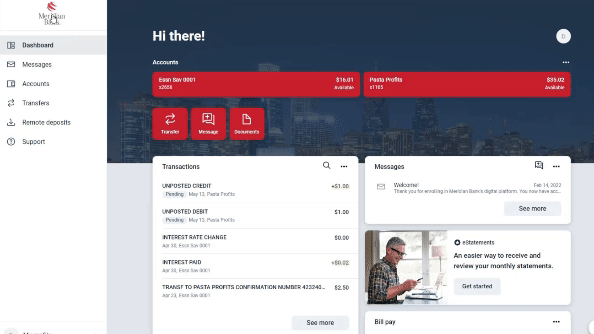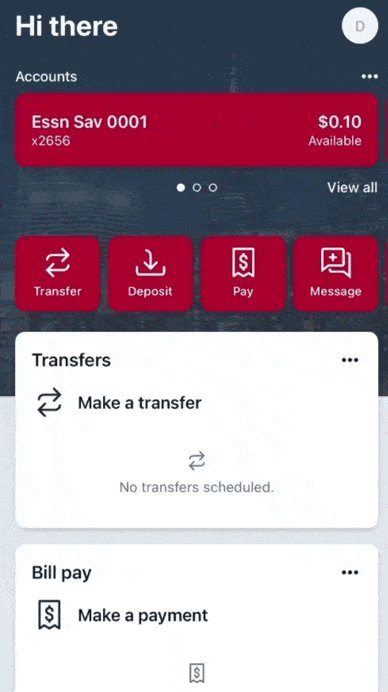Going away? Set travel notices in digital banking to inform our team of where you will be traveling to. This will ensure that we don’t accidentally block a transaction due to it taking place in a suspicious or unusual area.
Travel Notices
- After logging into digital banking from your phone or computer, scroll to the “Card management” section of the dashboard.
- Select the airplane icon in the top right corner of the white box.
- Select “Add travel notice.”
- Enter your destinations, the travel dates and select which card you would be using on the trip.
- Click Save.